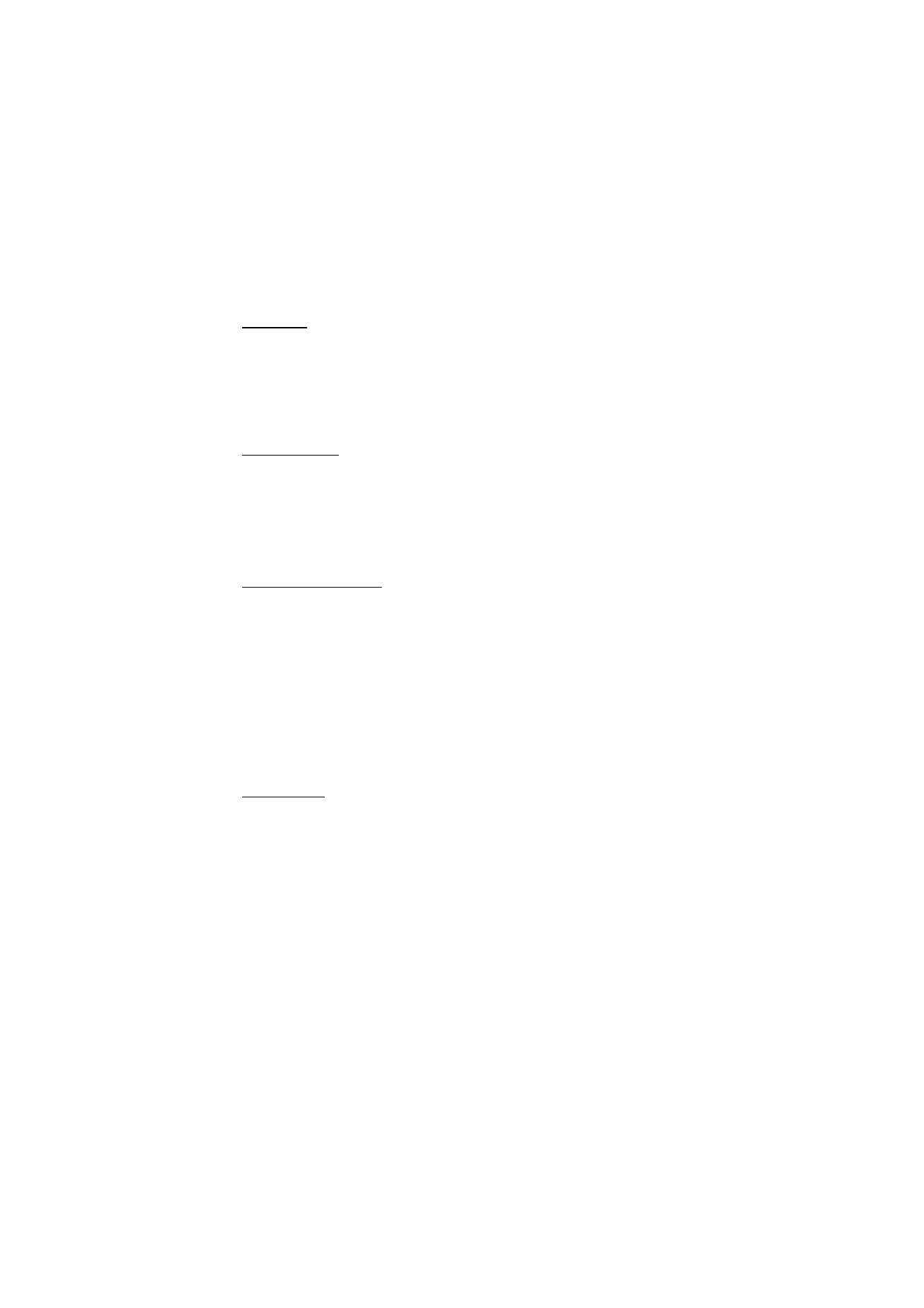
Saved pages
You can save pages and view them later offline.
To save a page while browsing, select Options > Tools > Save page.
To open the Saved pages view, in the bookmarks view, select Saved pages. To open
a page, select it.
To start a connection to the browser service and retrieve the page again, select
Options > Navigation options > Reload. The phone stays online after you reload
the page.

60