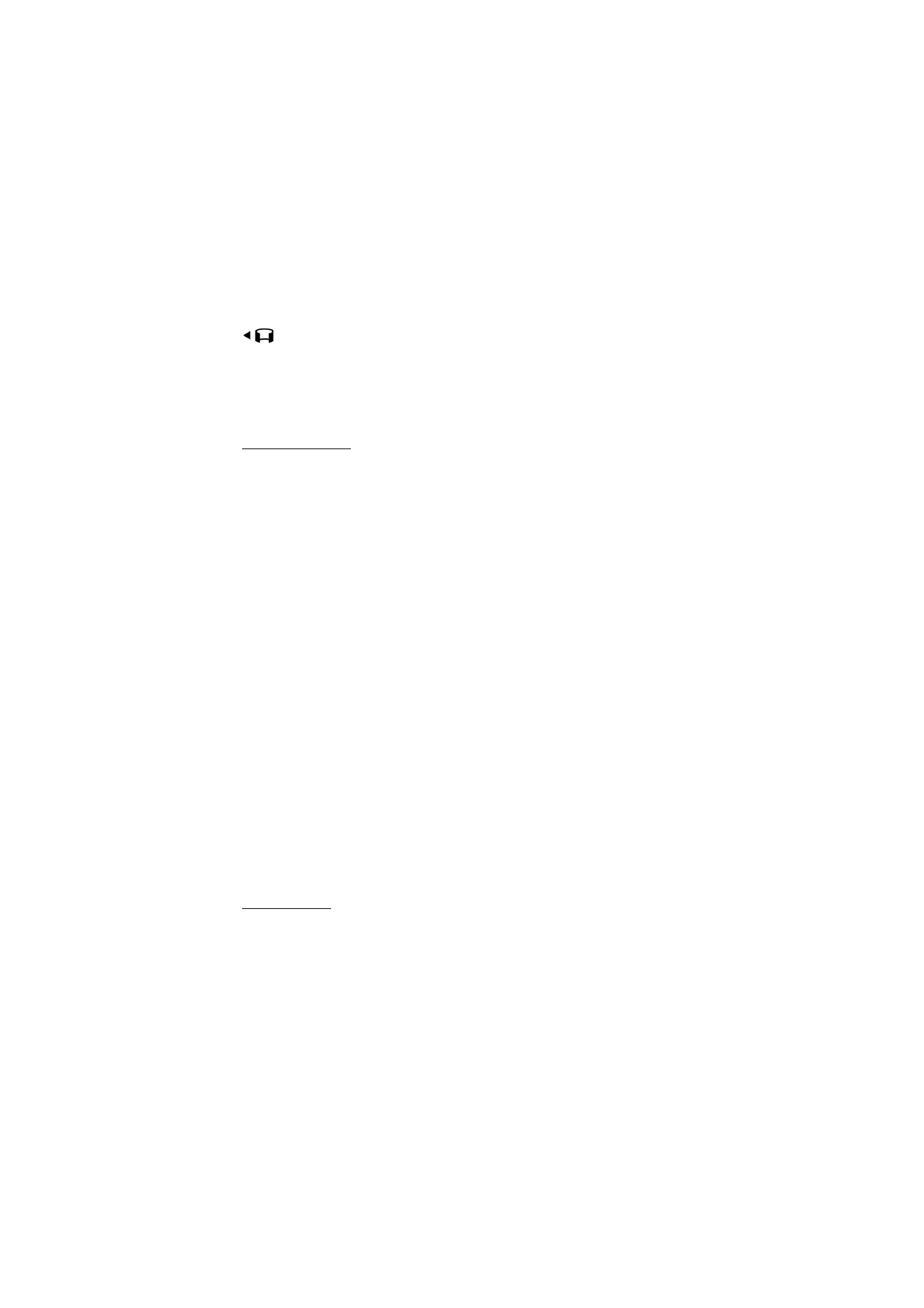
Music library
Music library is a database of the available music tracks. In the music library, you
can choose the music to listen to, and create and manage track lists.

50
To open the music library, in the music player main view, select Options > Music
library.
To update the music library and search for music tracks in the device memory and
on the memory card, select Options > Update Music library.
You can select music to listen to from the music library in different ways. For
example, to play a specific album, select Albums, scroll to the album, and select
Options > Play. To listen to specific tracks on the album, select Albums and an
album, mark the tracks, and select Options > Play.