
■ Copy and delete text
1. To select letters and words, press and hold #, and at the same time scroll left or
right. As the selection moves, text is highlighted. To select lines of text, press
and hold #, and at the same time scroll up or down.
2. To copy the text to the clipboard, press and hold #, and at the same time select
Copy.
If you want to delete the selected text from the document, press the clear key.
3. To insert the text, scroll to the insertion point, press and hold #, and at the
same time select Paste.
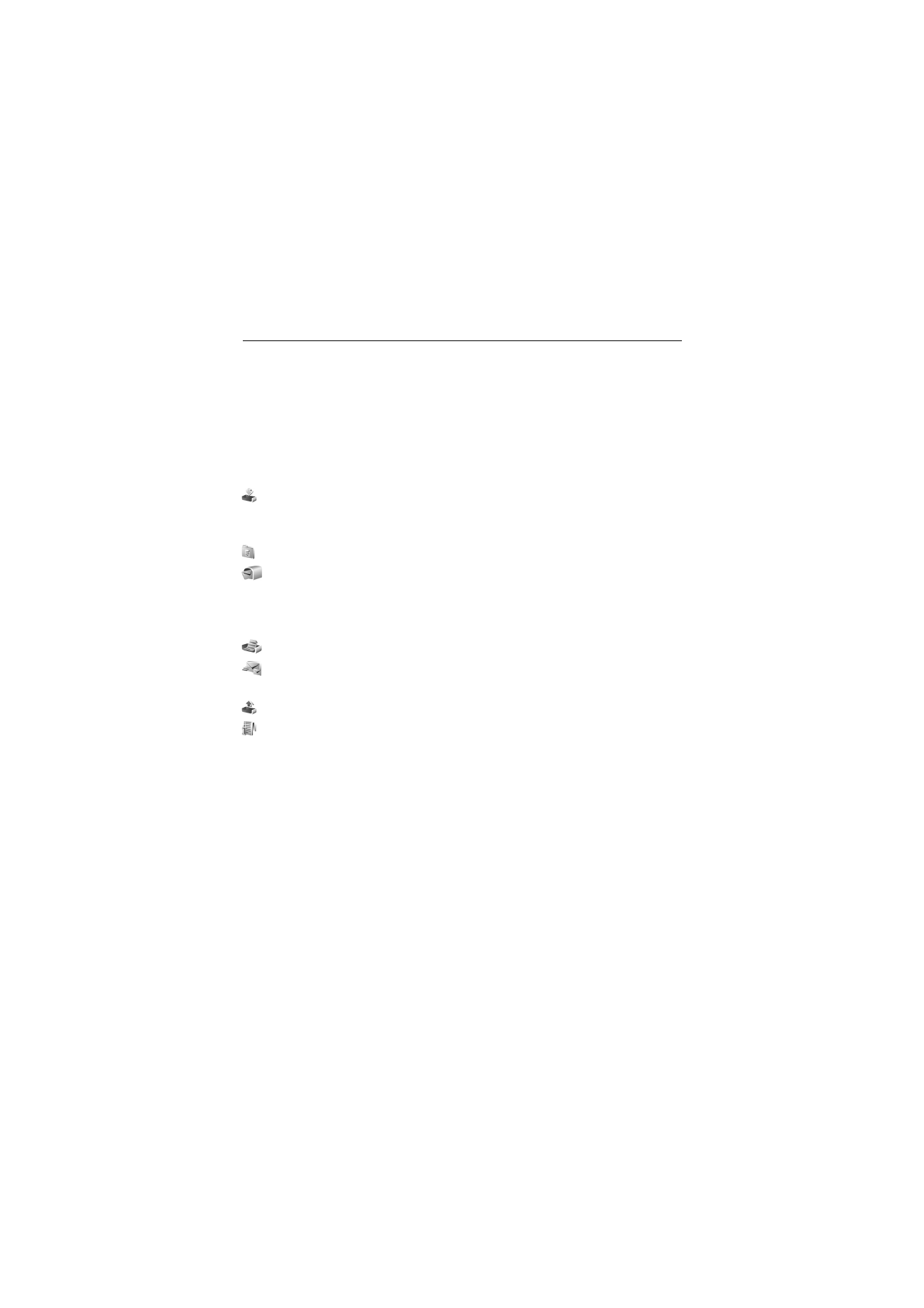
31